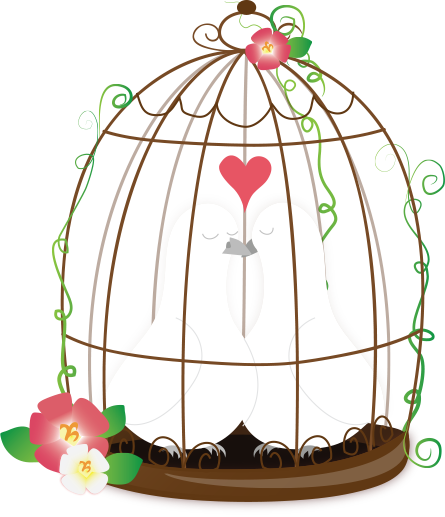In today’s visually-driven world, where every scroll reveals a tapestry of captivating images, the ability to create and refine stunning visuals has become an indispensable skill. For decades, this mastery was often gated by expensive software and the necessity of high-end computing power. However, a quiet revolution has been unfolding, spearheaded by the “browser-based image editor.” These remarkable tools have fundamentally transformed how we interact with and manipulate images, democratizing the creative process and making powerful editing capabilities accessible to anyone with an internet connection and a web browser.
Understanding the Browser-Based Paradigm
A browser-based image editor as its name suggests, is an application that runs entirely within a standard web browser – be it Chrome, Firefox, Safari, or Edge. Unlike traditional image editing software that demands local installation, regular updates, and consumes significant disk space, these editors reside in the cloud. This architectural difference is the bedrock of their appeal, offering a host of advantages that cater to the demands of modern digital workflows. From basic photo corrections to intricate graphic design tasks, browser-based editors are evolving to offer a comprehensive suite of features that increasingly rival their desktop counterparts.
The Unparalleled Freedom of Web Access
The most compelling aspect of a browser-based image editor is the unparalleled freedom it offers. Imagine needing to quickly tweak a product photo for your e-commerce store while on a business trip, or wanting to add text to a personal photo from a friend’s computer. With a browser-based editor, the limitations of location and device vanish. As long as you have an internet connection, you can simply open your browser, navigate to the editor’s website, upload your image, make your edits, and download the result.
This universal accessibility is a game-changer for diverse user groups:
- Remote Workers and Digital Nomads: Work on visual assets from anywhere in the world without being tied to a specific workstation.
- Students: Easily access powerful editing tools for presentations, projects, and social media content without the need for expensive software licenses.
- Small Businesses and Startups: Create professional-looking marketing materials, social media graphics, and website visuals without significant upfront investment in software or hardware.
- Casual Users: Quickly enhance personal photos for social media, family albums, or online sharing without the hassle of installations or complex interfaces.
Furthermore, the “cloud” nature ensures that users always operate on the latest version of the software. Updates, bug fixes, and new features are seamlessly rolled out by the provider, eliminating the need for manual downloads or concerns about software compatibility.
A Spectrum of Capabilities: From Basics to Advanced
The evolution of browser-based image editors has been swift and impressive. What began as simple tools for cropping and resizing has matured into sophisticated platforms offering a wide array of functionalities.
Foundational Editing Tools: The Core Essentials
Every robust browser-based image editor provides the fundamental tools necessary for effective image manipulation:
- Cropping and Resizing: Precisely trim images to fit specific dimensions for various platforms (e.g., social media banners, website heroes) and optimize file sizes for faster loading.
- Rotation and Flipping: Correct image orientation, straighten horizons, or create symmetrical effects.
- Brightness, Contrast, and Exposure: Adjust the overall luminosity, enhance the differentiation between light and dark areas, and fine-tune the amount of light captured in the image.
- Saturation and Vibrance: Control the intensity of colors, with saturation affecting all hues equally and vibrance often subtly boosting less vibrant colors.
- Sharpening and Blurring: Enhance the clarity of details or apply artistic soft-focus effects.
- Color Correction: Tools for adjusting white balance, hue, and color curves to achieve accurate and aesthetically pleasing color rendition.
Creative Enhancements and Design Elements: Unleashing Artistic Potential
Beyond basic adjustments, modern browser-based editors excel in offering creative tools that allow users to imbue their images with personal style and professional polish:
- Filters and Effects: An extensive library of pre-designed filters offers instant stylistic transformations, ranging from vintage and cinematic looks to dramatic black and white or vibrant pop art, often applied with adjustable intensity.
- Text and Typography: Add custom text overlays for captions, watermarks, titles, or graphic design elements, with a wide selection of fonts, colors, styles, and text effects (shadows, outlines).
- Stickers, Icons, and Graphic Elements: Incorporate a vast array of playful stickers, professional icons, and decorative graphic elements to enhance visual interest and convey meaning.
- Drawing and Brushes: Freehand drawing tools allow for artistic flourishes, annotations, or creating custom graphics directly on the image.
- Layers: A cornerstone of professional image editing, layers allow users to work on different elements of an image independently. This enables non-destructive editing, complex compositions, and immense creative control, such as adding text or shapes over an image without permanently altering the original pixels.
- Background Removal: Leveraging advanced AI, many editors can automatically detect and precisely remove backgrounds from subjects or objects, perfect for creating transparent backgrounds, product photography, or composite images.
- Retouching Tools: Basic to advanced retouching features, often AI-powered, include blemish removal, skin smoothing, teeth whitening, and red-eye correction, offering quick enhancements for portraits.
- Collage Makers: Integrated tools for combining multiple photos into aesthetically pleasing collages using various layouts and customizable templates.
The Edge Over Desktop Software: Specific Advantages
While high-end desktop image editors (like Adobe Photoshop) still lead in highly specialized, print-quality, or extremely complex graphic design tasks, browser-based solutions offer distinct advantages for the majority of users:
- Cost-Effectiveness: Many offer robust free tiers with substantial features, while premium subscriptions are generally more affordable than perpetual desktop software licenses.
- Zero Installation & Setup: Instantly accessible without downloads, installations, or configuration, saving time and disk space.
- Platform Agnosticism: Works seamlessly across Windows, macOS, Linux, and even mobile operating systems (iOS, Android) via a standard web browser.
- Automatic Updates: Users always benefit from the latest features, performance enhancements, and security patches without manual intervention.
- Collaboration: Cloud-native architecture facilitates real-time collaboration, allowing multiple users to work on the same project simultaneously or share edits effortlessly.
- Lower System Requirements: Relies on the cloud’s processing power, meaning even older or less powerful devices can run sophisticated editing tasks smoothly.
The Transformative Impact of AI in Browser-Based Editing
The integration of Artificial Intelligence (AI) has been a pivotal development in the capabilities of browser-based image editors. AI is not just an add-on; it’s fundamentally reshaping the user experience by automating complex, time-consuming tasks and opening up new creative avenues.
Current AI-driven features commonly found include:
- Intelligent Auto-Enhance: AI analyzes image content and automatically applies optimal adjustments for exposure, color balance, and contrast, often producing stunning results with a single click.
- Smart Selection and Masking: AI algorithms can accurately identify and select specific subjects, objects, or areas (like hair or intricate edges) for precise isolated edits, eliminating tedious manual work.
- Generative Capabilities: Advanced editors are beginning to incorporate generative AI for tasks like content-aware fill (seamlessly removing unwanted objects and intelligently filling the space) or even generating new image elements from text prompts.
- Upscaling and Noise Reduction: AI-powered tools can significantly enhance the resolution of smaller images and effectively reduce digital noise, improving overall image quality.
- Style Transfer: Transform photos into the artistic style of famous paintings or apply unique visual aesthetics with remarkable fidelity.
As AI continues its rapid evolution, we can anticipate browser-based image editors offering even more intuitive and powerful features, from intelligent composition suggestions to fully automated background scene replacements, further democratizing professional-level image manipulation.
Conclusion: The Future of Visual Creation is Online
The browser-based image editor has transcended its initial role as a simplistic alternative to desktop software. It has matured into a sophisticated, highly accessible, and incredibly convenient platform that is fundamentally changing how individuals and businesses create, edit, and share visual content. By harnessing the power of cloud computing and integrating cutting-edge AI, these editors are not only simplifying complex tasks but also unlocking new dimensions of creative expression for users across the globe. For anyone seeking a flexible, cost-effective, and continually evolving solution for their image editing needs, the browser-based image editor is no longer just an option – it is rapidly becoming the standard, defining the future of visual creation.